|
<< Click to Display Table of Contents >> Create new product |
  
|
|
<< Click to Display Table of Contents >> Create new product |
  
|
![]() To create a new product on the Master Entry Sheet, press the Create New Product button on the main toolbar. Alternatively, you can also select this option from the Edit menu.
To create a new product on the Master Entry Sheet, press the Create New Product button on the main toolbar. Alternatively, you can also select this option from the Edit menu.
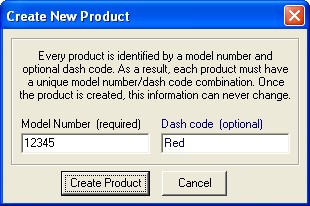
Type a model number to identify the product. Optionally, you can also enter a dash code. Each product must have a unique model number and dash code combination, and this information cannot be changed once the product is created.
For example, you could only have one product in your database with a model number of "12345" without using a dash code. Using dash codes, however, you could have multiple products with a model number of "12345" accompanied by extra dash code information. For example, you could have "12345 : Red", "12345 : Blue", and "1234 : 001" all in the same database.
Speed-Quote will warn you if you try to create a product with a model number and dash code that already exists in the current database.
Once you have typed a unique model number (and optionally a dash code) for this product, click the Create Product button (or press the Enter key on your keyboard).