|
<< Click to Display Table of Contents >> Selecting products |
  
|
|
<< Click to Display Table of Contents >> Selecting products |
  
|
Once you have created several products, you can select a product to work with by clicking on the Products drop-down menu at the top of the main screen.
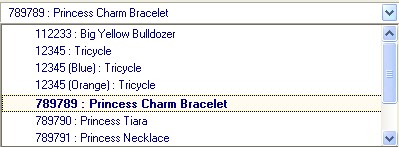
From the drop-down list, click on a product displayed to select it. If a scroll bar appears on the right side of the drop-down list, there are more products available than can be displayed. Scroll up and down the product list by clicking on the up/down arrows, or by dragging the scroll bar. If you have a wheel on your mouse, it can also be used to scroll up and down the product list.
![]() Special Tip! You can jump to a product in the drop-down list by typing the first characters of the model number. For example if you type the number 7, the list will jump to model numbers beginning with a seven.
Special Tip! You can jump to a product in the drop-down list by typing the first characters of the model number. For example if you type the number 7, the list will jump to model numbers beginning with a seven.
You can also sort the product list to change how products are arranged in the drop-down menu. This allows you to view products grouped by category, status, last user, etc.