|
<< Click to Display Table of Contents >> Sheet options |
  
|
|
<< Click to Display Table of Contents >> Sheet options |
  
|
The Sheet Options tab of the Preferences window includes 3 groups of options: Picture Resize, Date Display, and Automatic Defaults.
Picture Resize gives you control over how Speed-Quote manages images on quote sheets.
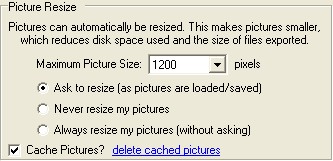
Very high resolution pictures can take up a lot of hard drive space, and slow the performance of Speed-Quote. Set the Maximum Picture Size to determine the largest pixel dimensions allowed before taking action. The default setting of 1200 pixels provides a good compromise between printed image quality and performance.
The action performed when a picture exceeds the maximum size is determined by the following setting:
| • | Ask to resize - as pictures that exceed the maximum size are loaded or saved, a window will appear asking if you would like to resize them (to fit within the maximum dimensions set). |
| • | Never resize my pictures - ignores the maximum picture size settings, and allows the use of images of any dimension. You should be aware, however, that using extremely large pictures will greatly increase the hard drive space used and decrease the performance of Speed-Quote. |
| • | Always resize my pictures - as pictures are loaded they are automatically resized to fit within the maximum dimensions. |
If you connect to a Speed-Quote network server, pictures are downloaded to your local machine as you work to speed performance. Pictures downloaded from the network server are considered "cached". If you have limited hard drive space on your local machine, you can uncheck the Cache Pictures option (to prevent downloading of the images) or delete cached pictures (to remove all the local images from your hard drive). You should be aware, however, that turning off picture caching will decrease Speed-Quote performance and increase network traffic.
Date Display controls how dates appear on quote sheets.
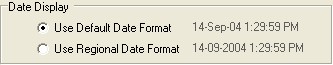
By default, Speed-Quote uses a date format such as 1-Jan-05 1:30:22 PM. If you prefer using regional date formatting (controlled by your Microsoft Windows date settings), select the Use Regional Date Format option.
![]() Warning! Due to the requirements of retailer quote forms, Speed-Quote does not support non-western date formats (for example, the Chinese calendar).
Warning! Due to the requirements of retailer quote forms, Speed-Quote does not support non-western date formats (for example, the Chinese calendar).
When you type the same information repeatedly into a control, you will be prompted if you would like to set a default. For example, if you type the brand name "Apptastic" on the Master Entry Sheet more than the number of times set in Automatic Defaults (in the case below, 4 times) you will be prompted to set a default. This feature helps reduce the amount you need to type in products by alerting you to instances where setting a default is beneficial.
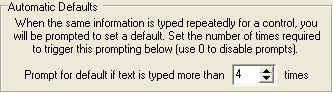
Set the number for the Automatic Defaults reminder to whatever you consider appropriate. If you wish to disable Automatic Defaults reminders entirely, set the number to zero.