|
<< Click to Display Table of Contents >> Add new address or contact |
  
|
|
<< Click to Display Table of Contents >> Add new address or contact |
  
|
Type a name for the company (box highlighted in red). By default the Display Name is set to the same thing as the Company name.
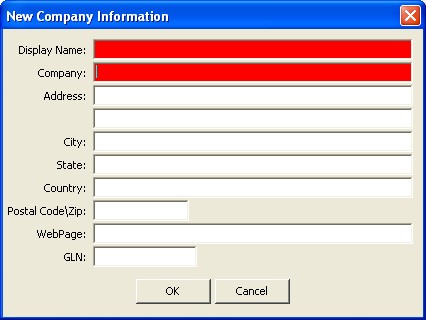
The Display Name is not used on quotes, and only appears in the address or contact popup window to help you distinguish between options. For example, if your company had offices in New York and Chicago you would create two addresses. For both addresses, however, the name of your company remains the same (for example "ABC Products Ltd."). To help you distinguish between the two addresses in the popup selection list, you can set a different Display Name for each (for example, "ABC Products - New York" and "ABC Products - Chicago").
![]() Special Tip! Adding a new address or contact does not automatically assign it to a product on the Master Entry Sheet. You still need to set the information for the Master Entry Sheet products with the Use option.
Special Tip! Adding a new address or contact does not automatically assign it to a product on the Master Entry Sheet. You still need to set the information for the Master Entry Sheet products with the Use option.