|
<< Click to Display Table of Contents >> Addresses and contacts |
  
|
|
<< Click to Display Table of Contents >> Addresses and contacts |
  
|
Addresses and contacts in Speed-Quote work in a similar fashion to the Categories. From the Addresses page of the Master Entry Sheet, click on a Company or Contact field (colored beige) to open the address or contact popup window.
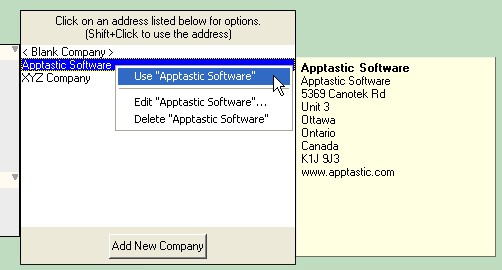
As you move the mouse pointer over the address or contact listed, a yellow box appears to one side showing you a preview.
To select an existing address or contact, click on it and choose the Use option (for example, Use "Apptastic Software" as shown above). To quickly select an address or contact, you can also hold down the Shift key while clicking on it.
The popup window also includes options for managing your addresses or contacts:
| • | Add - create a new address or contact |
| • | Edit - change the information for an existing address or contact |
| • | Delete - remove an existing address or contact |
![]() Special Tip! Address and contact information in Speed-Quote is shared. This means that if you add, delete, or edit address or contact information it will affect all Master products that refer to it. For example if you have a rep company called "Super Reps", if you updated their street address the change will be reflected on all Master products using "Super Reps".
Special Tip! Address and contact information in Speed-Quote is shared. This means that if you add, delete, or edit address or contact information it will affect all Master products that refer to it. For example if you have a rep company called "Super Reps", if you updated their street address the change will be reflected on all Master products using "Super Reps".