|
<< Click to Display Table of Contents >> Server administration |
  
|
|
<< Click to Display Table of Contents >> Server administration |
  
|
This is the main screen of the administration program. It is broken into four different sections: Server Info, Users (& Groups), Events, and Logs. Click on an item in the left hand section to view and change the different information. The information is always accessed in the right hand section.
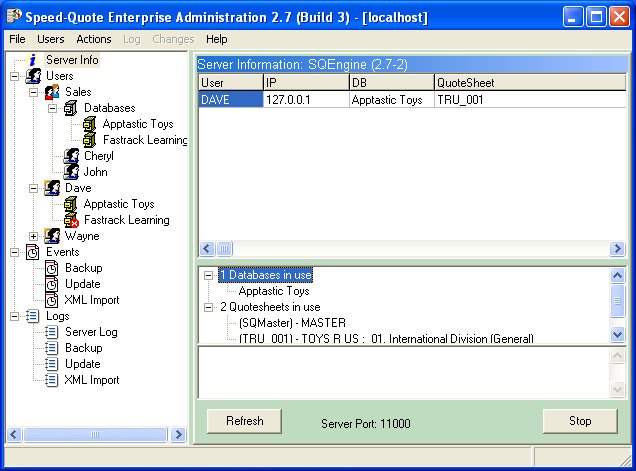
Here we see the Server Info section where we can view:
| • | the System Manager version number |
| • | current users that are logged into the system - including their IP address, the database and quote sheet they are accessing, as well as their last access time |
| • | any databases that are opened |
| • | any quote sheets that are being used |
The Refresh button is used to update the information from the server.
The Stop/Start button will stop and start the server's System Manager. This does NOT start and stop the server program. Starting and stopping the server program must be done manually. The server program should rarely need to be stopped.