|
<< Click to Display Table of Contents >> Events |
  
|
|
<< Click to Display Table of Contents >> Events |
  
|
An event is an item that can be set to trigger at specific times. The automatic update event is included with Speed-Quote Enterprise Edition. Events can be set to trigger at specific times by checking the Timer Enabled checkbox and setting the trigger time. Events can be manually run any time by clicking the Run Manually link.
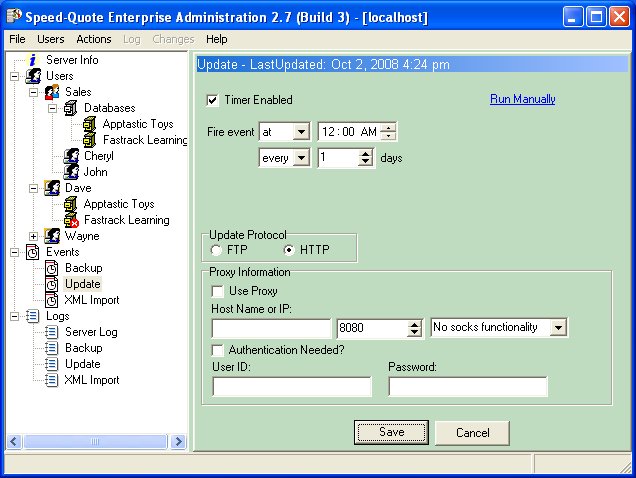
An event may have specific options. The Update event allows you to select the Update Protocol (FTP or HTTP). HTTP is the default and suggested method since it is considerably faster. If your company uses a proxy server to access the internet for HTTP requests the Proxy Information may be filled in.
When an event is triggered the name of the event will be displayed in the bottom right corner of the window. Right-clicking on this name allows the administrator to cancel the event. Information about the event is displayed in the statusbar at the bottom of the window. This same information is contained in the events log.