|
<< Click to Display Table of Contents >> Backup current database |
  
|
|
<< Click to Display Table of Contents >> Backup current database |
  
|
If you are not connected to a Speed-Quote network server, on exit you will be presented with the option to backup the current database (as shown below). Select the Backup Database button to perform a backup, or select Exit to leave the program without backing up the current database.
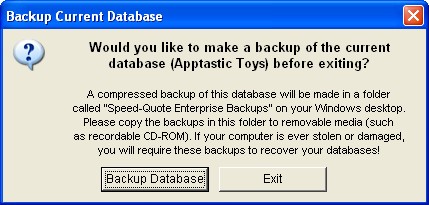
Speed-Quote will not offer to perform a backup if there was an error (to prevent saving any errors into your backup databases). There is no risk to performing backups on exit, and we suggest that you do so routinely.
A compressed backup of the database will be made in the folder location indicated in the Preferences for Auto-Backup.
![]() Special Tip! We strongly advise that you backup your databases regularly to CD-ROM, DVD-R, tape, or other removable media and store them offsite. In the case of an emergency (hard drive crash, lightning, flood, fire, or theft), these backups will allow you to recover your saved database information.
Special Tip! We strongly advise that you backup your databases regularly to CD-ROM, DVD-R, tape, or other removable media and store them offsite. In the case of an emergency (hard drive crash, lightning, flood, fire, or theft), these backups will allow you to recover your saved database information.