|
<< Click to Display Table of Contents >> Auto-Backup |
  
|
|
<< Click to Display Table of Contents >> Auto-Backup |
  
|
The Auto-Backup tab of the Preferences window provides options for making automatic backups of your databases when closing Speed-Quote (refer to Exiting - Backup current database for more information).
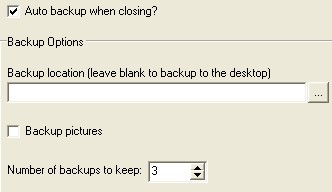
Check Auto backup when closing if you want Speed-Quote to automatically take a backup of the current database when closing the program.
If the Backup location is left blank, backups will be stored in a folder on the desktop. Otherwise, you can specify a specific directory to store the backup files.
Check Backup pictures if you wish item pictures to be saved in the backups, but be aware that this can consume considerably more disk space depending on the size and number of pictures.
Number of backups to keep indicates the number of generations of backups to store for a given database. So in the example above, backups of the database from the last 3 times you exited Speed-Quote will be saved (older backups will be overwritten).