|
<< Click to Display Table of Contents >> Comparing databases |
  
|
|
<< Click to Display Table of Contents >> Comparing databases |
  
|
In order to synchronize, Speed-Quote compares the databases on your computer with the databases on the server.
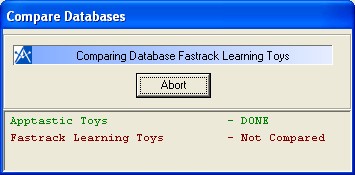
Database comparison works as follows:
| 1. | If you created or changed a product while in Briefcase mode (disconnected), and that product was not modified by anyone else on the server while you were away, the server database is updated automatically with your version. |
| 2. | If you haven't made any changes to a product while disconnected, the existing version on the server is automatically kept. |
| 3. | If a product was been modified by you while in Briefcase mode (disconnected), but was also modified on the server while you were away, you will be prompted to choose which version the server will use. |
Any conflicts (created by situation # 3 described above) will appear listed in the Compare Database window (as shown below).
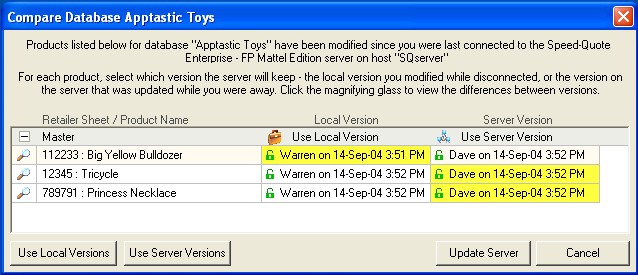
Click in the User Local Version or Use Server Version columns to select which version of the product will be kept. The selected version (highlighted in bright yellow) will be used on the server, while the unselected version will be discarded.
To view the differences between versions, click the magnifying glass icon in the left column. This will let you see the product in detail, and allows you to flip between the two versions for comparison.
Once you have resolved all the conflicts by selecting which version to use, click the Update Server button.