|
<< Click to Display Table of Contents >> Databases |
  
|
|
<< Click to Display Table of Contents >> Databases |
  
|
Each user and group can have access to different databases and quote sheets. Disabled database or quote sheets will not be visible to Speed-Quote client.
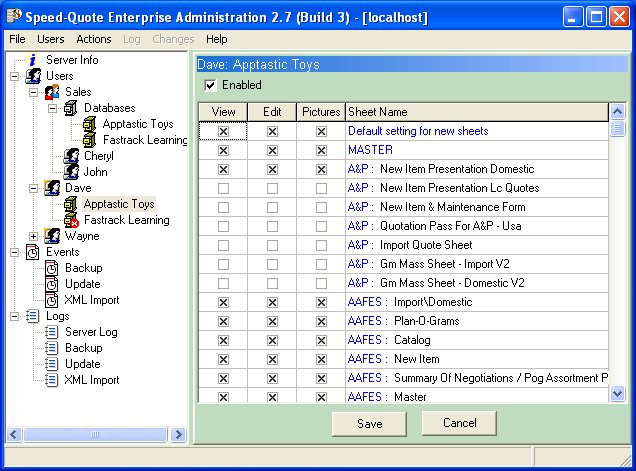
The "Apptastic Toys" database has been selected for the user "Dave". It is enabled. The "Fastrack Learning" database has been disabled and has a red circle with an x in it displayed beside the database name. On the right is a list of all of the quote sheets currently installed on the Speed-Quote server. A user or group can have different access rights to each of these sheets for each database. View allows the user to view, but not edit the quote sheet. Edit allows the user to edit the quote sheet, but not change pictures. Pictures allows the user to change pictures on the quote sheet. If View has been disabled, then Edit and Pictures has no affect. The administrator can change multiple items by highlighting the different items and right-clicking for more options. Sheet access rights are specific to a database. Here, for example, Dave does not have access to any "A&P" quote sheets in the "Apptastic Toys" database. This does not necessarily mean he cannot access them in any other database.
The top item in the list is the "Default setting for new sheets" that are added to the system through automatic updating. If the administrator needs to assign specific access to new sheets then the View and/or Edit checkbox should be disabled for this item.
Settings can be copied from one database to another by clicking on the source database while holding down the Ctrl-key and dragging it onto another the other database.