|
<< Click to Display Table of Contents >> Misc |
  
|
|
<< Click to Display Table of Contents >> Misc |
  
|
The Misc. tab of the Preferences window provides the option to keep track of historical quotes.
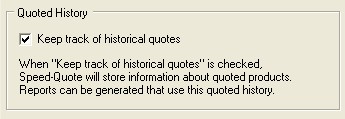
When Keep track of historical quotes is checked, Speed-Quote will store information about products when you quote them to retailers.
You can view the prices of quoted products from the Reports menu by selecting History - Latest Quoted Price. In future versions of Speed-Quote, reports or features may be added that further leverage historical quote tracking.
![]() Special Tip! Once Keep track of historical quotes is checked, any products set to a quoted status going forward will be tracked. However, products that already have an existing quoted status will not be including in the tracking system (since they were set as quoted prior to turning on this feature). If you wish to add all products with a quoted status to the history tracking system, use the database management Update Quoted History option.
Special Tip! Once Keep track of historical quotes is checked, any products set to a quoted status going forward will be tracked. However, products that already have an existing quoted status will not be including in the tracking system (since they were set as quoted prior to turning on this feature). If you wish to add all products with a quoted status to the history tracking system, use the database management Update Quoted History option.