|
<< Click to Display Table of Contents >> Set status |
  
|
|
<< Click to Display Table of Contents >> Set status |
  
|
![]()
![]()
![]() To change the status of the current product, click on the Status button on the main toolbar. Alternatively, click with the left or right mouse button on the status information at the bottom left of the main window.
To change the status of the current product, click on the Status button on the main toolbar. Alternatively, click with the left or right mouse button on the status information at the bottom left of the main window.
Status can can be set as follows:
| • | Work In Progress – Information for the product can be changed. |
| • | Locked - Prevents ANY changes to the product information (including updates to the rates or defaults). This status can be used to inform other users that you do not want the product information modified. |
| • | Quoted - Prevents ANY changes to the product information (including updates to the rates or defaults). This status means that the product has been quoted to the retailer, and serves as a record of the information at the time of submission. |
Whenever product information is modified or the status changed, the user name and time is stored. You can use this information to see who last changed the current product.
![]()
You can also select Set Status from the Format menu. From the sub-menu you can choose to set status for the Current Product or Selected Products. If you choose to set the status for selected products, a window will appear with a list of all available products. Checkmark all the products in the list for which you want to set the status, and click the Set Status for Selected Products button.
For your convenience, whenever you print or export electronic quotes for submission to your buyer the status of all output products can be automatically set to quoted. Check the Set Status as Quoted box on the print or export options window.
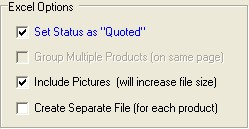
![]() Special Tip! You will find the status settings particularly useful when multiple people are sharing the same computer, and essential when working with the Speed-Quote Enterprise Edition network server.
Special Tip! You will find the status settings particularly useful when multiple people are sharing the same computer, and essential when working with the Speed-Quote Enterprise Edition network server.