|
<< Click to Display Table of Contents >> Product notes |
  
|
|
<< Click to Display Table of Contents >> Product notes |
  
|
![]() Notes can be appended to any product by clicking the Notes for current product button on the main toolbar, or selecting Product Notes from the Format menu.
Notes can be appended to any product by clicking the Notes for current product button on the main toolbar, or selecting Product Notes from the Format menu.
Notes are like post-it memos attached to your product. They are for your internal use only, and never appear on any of the submitted quote sheets.
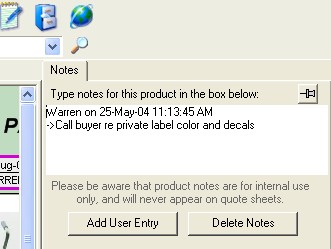
When a product has notes attached, a vertical bar will become visible on the right side of the quote form. This sidebar will automatically expand and collapse to give you more room to see your quote pages. Just move your mouse over the sidebar to make it expand, or back to the quote sheet to make it collapse. If you want to keep the sidebar open all the time, click the Pin Sidebar Window button at the top right of the sidebar.
Type whatever information you wish in the notes area. When the Add User Entry button is clicked the user's name, date, and time will be appended to the notes. Click Delete Notes to remove all notes attached to the current product.