|
<< Click to Display Table of Contents >> Profit calculator |
  
|
|
<< Click to Display Table of Contents >> Profit calculator |
  
|
![]() To activate the Speed-Quote profit calculator, click the Profit Calculator button on the main toolbar. Alternatively, you can also select this option from the Tools menu.
To activate the Speed-Quote profit calculator, click the Profit Calculator button on the main toolbar. Alternatively, you can also select this option from the Tools menu.
The profit calculator is a handy tool when you need to work on your pricing. It includes a standard calculator, a calculation history, and special features for determining FOB, gross margin, and required ELC.
The profit calculator includes the following options:
| • | History - check this option to show or hide the calculator history. The history displays the calculations you perform, allowing you to compare values or keep track of a long series of numbers. To clear the displayed history, click the Clear Calculator History button. |
| • | Decimal Places - click the arrows to change the number of decimal places used for calculations. |
The profit calculator has 3 tabs along the top to select the mode of operation: Calculator (a standard calculator), GM and FOB (to calculate gross margin or FOB), and GM and Retail (to calculate gross margin or required ELC).
For example, click the GM and FOB tab at the top of the window (as shown below).
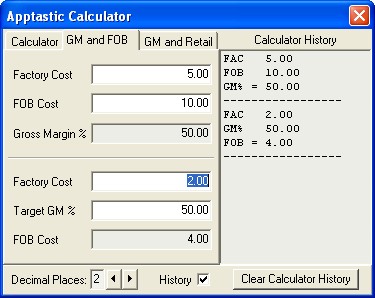
Type a factory cost and FOB cost. Each time you move to a new field the result is calculated (in this case, Gross Margin %). To try different values (without switching fields), just type a number and press the ENTER key on your keyboard. When you press ENTER, the new result is calculated and the history display updated.
![]() Special Tip! The values in the calculator are never transferred to products. The profit calculator is simply a tool you can use to figure out your pricing. Once the costing is decided, you must type the values into the appropriate fields on quote sheets.
Special Tip! The values in the calculator are never transferred to products. The profit calculator is simply a tool you can use to figure out your pricing. Once the costing is decided, you must type the values into the appropriate fields on quote sheets.