|
<< Click to Display Table of Contents >> Reports |
  
|
|
<< Click to Display Table of Contents >> Reports |
  
|
The Reports menu will contain menu options for Retailer Reports (when a retailer sheet is active) or Master Reports (when the Master Entry Sheet is active). The sub-menu will list any reports available for the currently active sheet.
For example, with the Master Entry Sheet displayed we can select Reports -> Master Reports -> Summary Report. From the Select Products for Report window, checkmark all the products you wish included in the summary report and click the Generate Report button. A report preview window will appear.
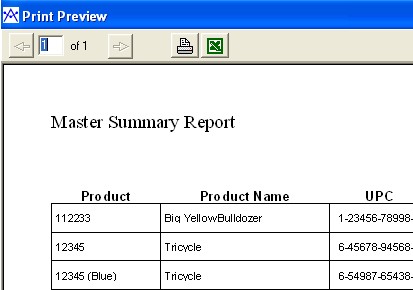
If the report has more than one page, you can move between the pages using the arrow buttons at the top of the preview window. To print the report, click on the Printer button. To output the report to Microsoft Excel, click on the Excel button.
![]() Special Tip! Some reports (such as the assortment report) can be attached to printed or exported products.
Special Tip! Some reports (such as the assortment report) can be attached to printed or exported products.