|
<< Click to Display Table of Contents >> Database management |
  
|
|
<< Click to Display Table of Contents >> Database management |
  
|
![]() To use database management features to organize and protect your information, click the Database Management button on the main toolbar. Alternatively, you can also select this option from the Tools menu.
To use database management features to organize and protect your information, click the Database Management button on the main toolbar. Alternatively, you can also select this option from the Tools menu.
The Database Management window lists all the Speed-Quote databases. Click on a database listed to popup a menu of applicable options.
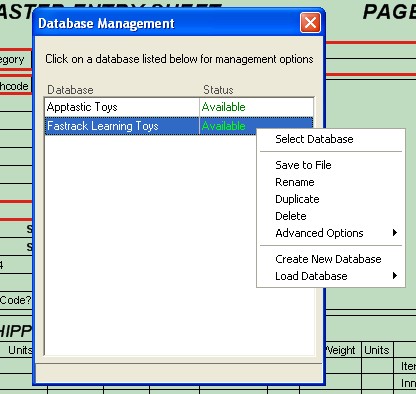
From the popup menu, select what you want to do using the highlighted database:
Two options do not apply to the highlighted database, but are always visible at the bottom of the menu: Create New Database and Load Database. You can also access these two options by clicking on a blank (white) area of the Database Management list.