|
<< Click to Display Table of Contents >> Update loads and rates |
  
|
|
<< Click to Display Table of Contents >> Update loads and rates |
  
|
![]() To change or update the loads and rates of a retailer sheet, click the Update loads and rates button on the main toolbar. Alternatively, select this option from the Format menu.
To change or update the loads and rates of a retailer sheet, click the Update loads and rates button on the main toolbar. Alternatively, select this option from the Format menu.
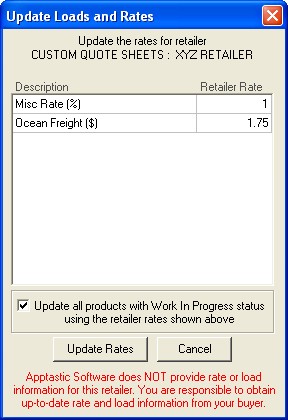
Type in the Retailer Rate column to change the values. When you click the Update Rates button, the rates you entered will be considered the current default rates for this retailer. Any new products you create will automatically use these rates, but existing products will not be changed. Whenever you load a product with "Work In Progress" status you will be warned about any difference in the rates. In addition, any rate fields on existing products that differ from those set for the retailer will have a background color of yellow (to warn you of the discrepancy).
If you want to apply the updated rates to all the products created for the retailer, checkmark the Update all products with Work In Progress status option at the bottom of the window. This will insure that all the products for the retailer use the updated rates, but it will also overwrite any manual rate changes you've made to existing products.
![]() Warning! Speed-Quote does not provide rates for most customers. Always check with your buyer to confirm the most recent loads and rates before submitting quotes!
Warning! Speed-Quote does not provide rates for most customers. Always check with your buyer to confirm the most recent loads and rates before submitting quotes!