|
<< Click to Display Table of Contents >> Networking |
  
|
|
<< Click to Display Table of Contents >> Networking |
  
|
The Networking tab of the Preferences window provides options for connecting to a Speed-Quote network server.
The Speed-Quote Network Mode options set how your computer connects (or does not connect) to a Speed-Quote network server. Once this option has been set for your desired mode of operation, it should not need to be changed.
![]() Warning! You do not need to change network mode preferences in order to take your work on the road (briefcase operation). If you are using a laptop computer (with the network preference set to Briefcase), you will be asked each time you exit Speed-Quote if you wish to work in Briefcase mode. Please see the Briefcase Mode instructions under Exiting for more information.
Warning! You do not need to change network mode preferences in order to take your work on the road (briefcase operation). If you are using a laptop computer (with the network preference set to Briefcase), you will be asked each time you exit Speed-Quote if you wish to work in Briefcase mode. Please see the Briefcase Mode instructions under Exiting for more information.
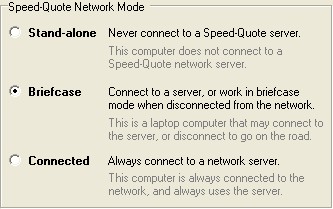
| • | Stand-alone - your computer does not connect to a Speed-Quote network server. |
| • | Briefcase - you have a laptop computer that can connect to the Speed-Quote server, but can also disconnect to go on the road. |
| • | Connected - you are using a desktop computer that is always connected to the network, and always uses the Speed-Quote server. |
If you are set to Briefcase or Connected network modes, the Speed-Quote Network Settings options will be enabled (as shown below).
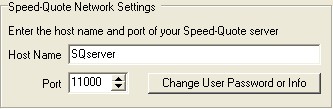
Enter the name (or IP address) of the computer running the Speed-Quote server. Next enter the port number matching that set for the Speed-Quote server (see your network administrator for assistance).
If you wish to change your password or user information, click the Change User Password or Info button.