|
<< Click to Display Table of Contents >> Import master data from XML |
  
|
|
<< Click to Display Table of Contents >> Import master data from XML |
  
|
Import Master Data from XML loads Master Entry Sheet product information from a formatted XML file. The XML file to import must be in a Speed-Quote recognized format (for example, created using the Output Master Data to XML feature).
From the sub-menu you can choose to Import Master Data from XML for All Products or Selected Products in the file being loaded.
From the Import Master from XML window, select an XML file from your hard drive and click the Open button.
If the database being loaded already exists, the Import Master Data from XML options window will appear (as shown below).
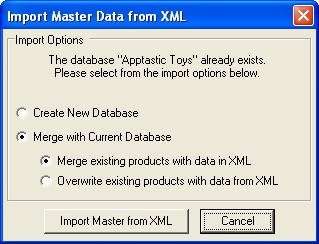
If you do not wish to affect the existing database, select the Create New Database option. This option will allow you to set a new database name for the imported XML information (see Create database instructions for help).
If you wish to merge the information from the imported XML file with the existing database, select the Merge with Current Database option. There are two methods you may choose for merging:
| • | Merge existing products with data in XML - this option will add new products, and any new information that is missing from current products. This option will not overwrite or change any existing product information. |
| • | Overwrite existing products with data from XML - this option will add new products, and will also overwrite any existing products with information contained in the XML file. |
![]() Special Tip! If you wish to create XML import files from outside resources (for example from your internal database systems), please contact Apptastic Software for assistance.
Special Tip! If you wish to create XML import files from outside resources (for example from your internal database systems), please contact Apptastic Software for assistance.