|
<< Click to Display Table of Contents >> Merge databases |
  
|
|
<< Click to Display Table of Contents >> Merge databases |
  
|
The Merge Databases feature allows you to combine the information for two or more databases together.
![]() Warning! The Merge Databases feature should not be required if you connect to a Speed-Quote network server. When you connect to a Speed-Quote server, any differences between the local and server databases are automatically synchronized. This is similar to a merge, but more flexible and powerful.
Warning! The Merge Databases feature should not be required if you connect to a Speed-Quote network server. When you connect to a Speed-Quote server, any differences between the local and server databases are automatically synchronized. This is similar to a merge, but more flexible and powerful.
To merge items from one or more databases into a single database, check all the databases that you would like to combine from the left column ("Merge From") and check the database that you would like to merge this data into from the right column ("Merge Into").
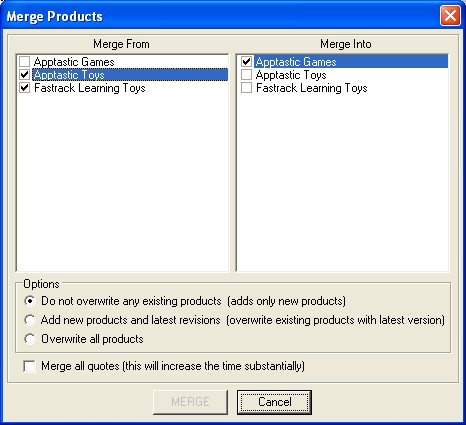
There are three options for merging data:
| • | Do not overwrite any existing products - will only add items that do not already exist in the database to be merged into. |
| • | Add new products and latest revisions - will add items that do not already exist and will replace items with older revision dates. |
| • | Overwrite all products - will add items that do not already exist and will replace any items in the Merge Into database, regardless of which item is more recent. This option is not recommended unless you are absolutely sure you understand why you chose this option instead of the other two. |
Merge all quotes option can be checked if you wish to include all the information from retailer quotes. If you do not check this option, only the information on the Master Entry Sheet will be merged. Please note that merging information for all retailer quote sheets can be a very time consuming process (depending on the size of your databases and the speed of your computer).
Under normal circumstances you should use the Add new products and latest revisions option for merging. Once you have selected the desired merge option, click the MERGE button to proceed.
![]() Special Tip! Please note that if you select more then one Merge From database that they will be processed in alphabetical order.
Special Tip! Please note that if you select more then one Merge From database that they will be processed in alphabetical order.