|
<< Click to Display Table of Contents >> Rename database |
  
|
|
<< Click to Display Table of Contents >> Rename database |
  
|
Rename allows you to change the name of a selected database.
The Rename Database window lists all the databases. This list helps you avoid naming conflicts with existing databases. In the example below, you could not rename to "Apptastic Toys" or "Fastrack Learning Toys". If there is a naming conflict, the existing database listed will highlight in red and you will be unable to proceed.
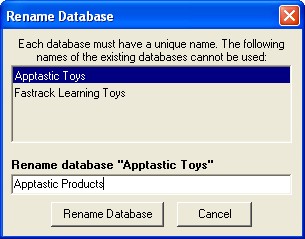
Type a unique name for the database and click the Rename Database button.