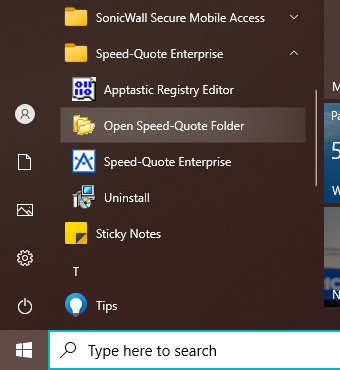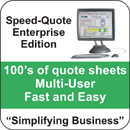Support
Manually Update Speed-Quote Stand Alone
If the previous years Speed-Quote has expired and cannot be updated automatically, follow these steps to upgrade to the current year.
- Download sq2022.zip which contains the latest main program files.
- Open the "SpeedQuote Root Folder" using the menu icon. (See below for screen shot)
- Open the "Programs" folder.
- Copy the 2 files from the zip file into the "Programs" folder.
- Run Speed-Quote Enterprise and it should update all outdated files to latest version.